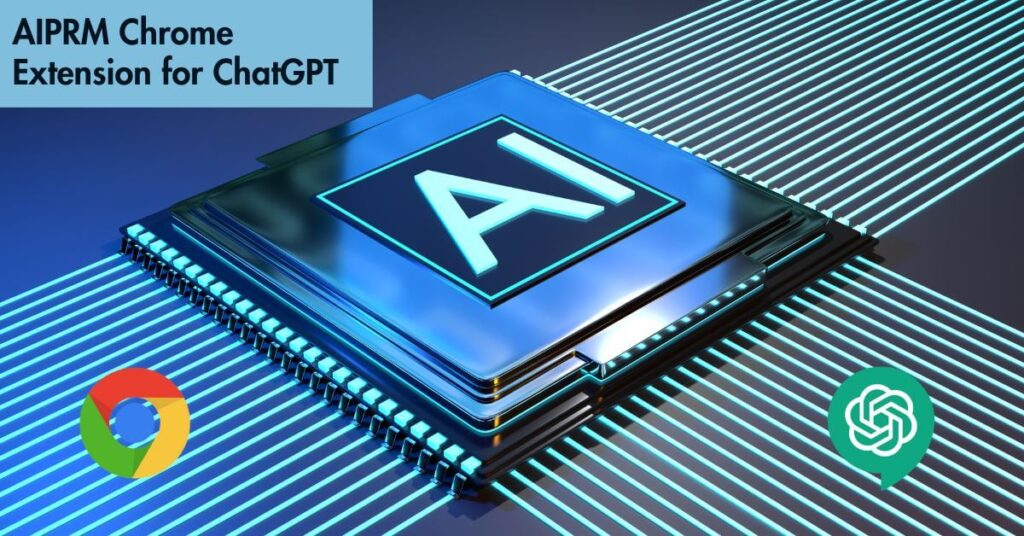Artificial Intelligence is the next big thing after the Internet and it is at that stage right now, where the Internet was in 1995.
This is because of just one AI tool called ChatGPT.
ChatGPT has more than 180M users, but only a handful of people know how to write good prompts.
Sometimes we don’t get ideas on how to write a particular prompt in ChatGPT and we just stare at the blank screen.
If this is your problem too, then AIPRM Chrome Extension can solve all your troubles.
You will be surprised to know that companies like Microsoft, Adobe, Disney, and Intel use this Extension in their day-to-day business activities.

Source: aiprm
All these big companies are saving a lot of time by using the templates available in the Prompt Library of this Extension. You can also save a lot of time and energy like these companies if you know how to use this extension effectively.
That is why I have created this comprehensive guide on how to use AIPRM for ChatGPT so that you don’t need to spend too much time learning the basics and jump right into using the most important prompt templates.
Table of Contents
ToggleWhat is AIPRM?
AIPRM stands for Artificial Intelligence powered Repository Manager.
If I have to describe AIPRM in just one sentence,
It is simply a tool where pre-built prompt templates are readily available for you directly in ChatGPT itself, which you can use immediately with just 1 click.
You don’t need to write any prompt and the only thing you need to do is to just type the main keywords.
AIPRM is like Canva but for Prompt writing.
Just like how Canva provides a lot of design templates for different use cases, AIPRM provides Prompt Templates for different use cases in ChatGPT.
Prompt templates are available for use cases like Generative AI, copywriting, Marketing, SEO, Social Media, and many others.
When the AIPRM Chrome extension was first launched, it used to have only Midjourney prompt templates in chatGPT. Later it it was gradually improved to include templates for other use cases like content creation, marketing, SEO, and many more.
All the prompt templates that are available in AIPRM are verified and cleared only after assessing the quality of the prompts. So you do not need to worry about whether you will get the desired output after typing your keyword.
How to install and set up AIPRM Chrome Extension?
In order to install the AIPRM Chrome extension, click on this link and then click on the Add to Chrome button

After adding the AIPRM extension to Chrome, click the extension button in the top right corner of the Chrome browser, where you can see all the extensions you have downloaded. Now click on the AIPRM for ChatGPT.
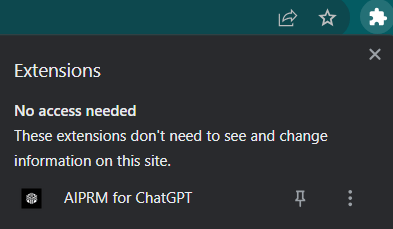
Now click on connect with the Google account option and make sure that you use the Google account that you have connected to ChatGPT.
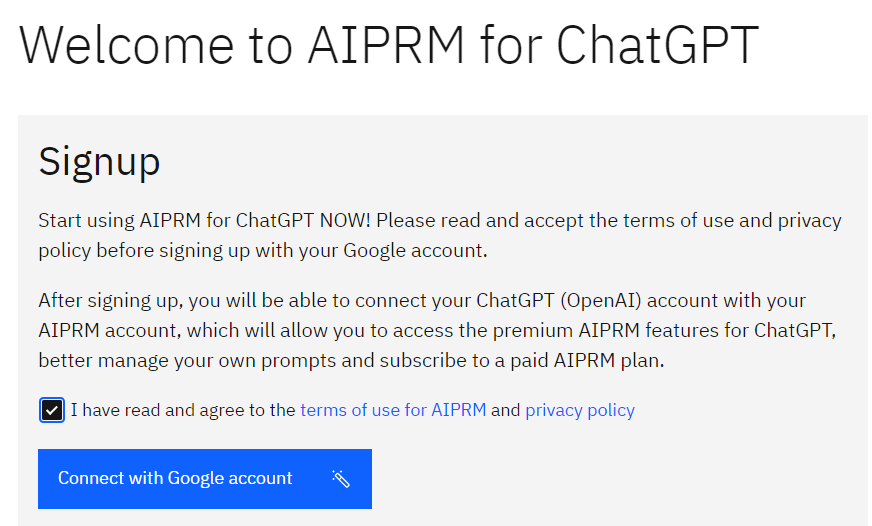
Verify your Email address and connect with your OpenAI account to start working with ChatGPT.
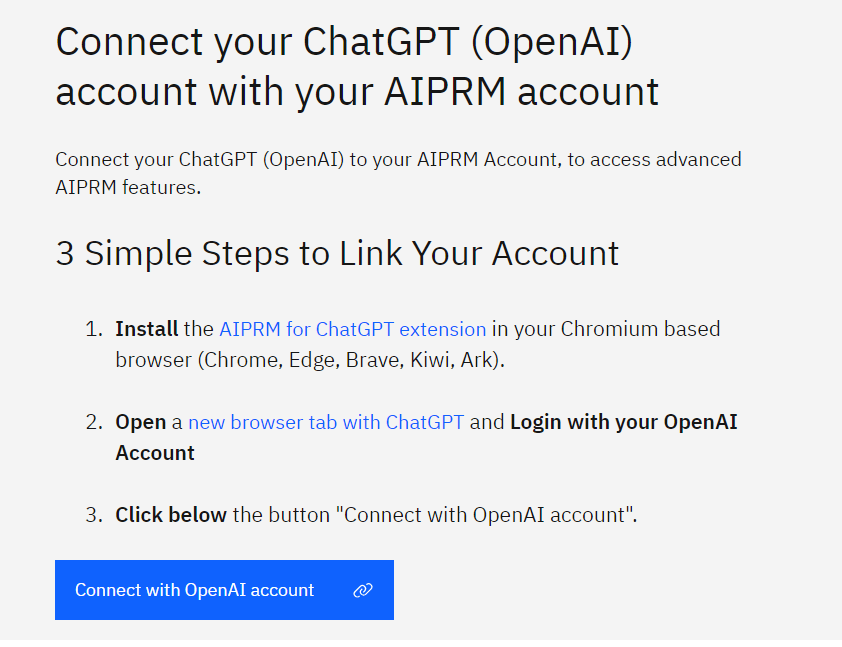
Understanding the User Interface of AIPRM for ChatGPT:
Now, if you open ChatGPT you can see a new interface like this.
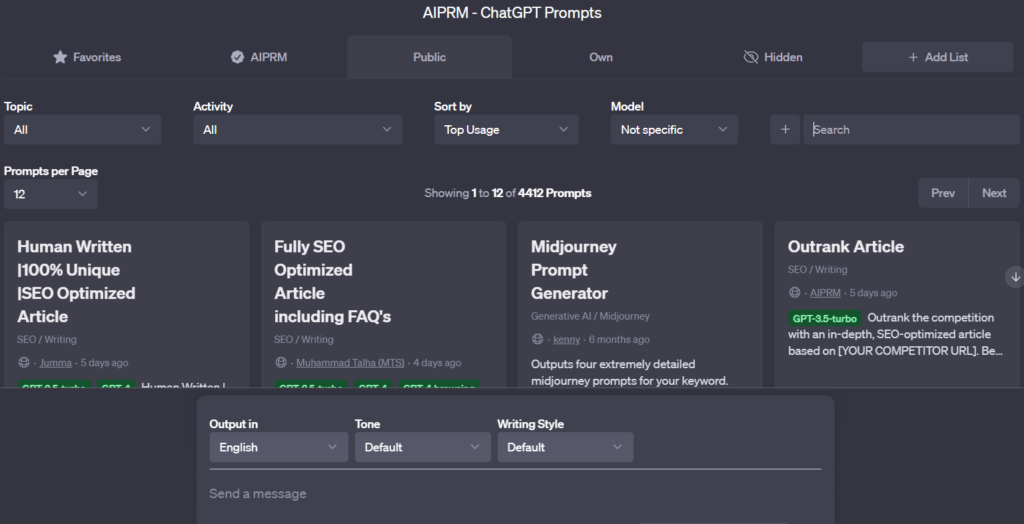
You can see how beautifully this extension has integrated itself into ChatGPT by utilizing the empty space above the search bar. It is always in front of you and you don’t need to click any buttons to access this extension. This is the reason why users feel super easy to use this tool.
First, let me explain what the dashboard of AIPRM looks like.
On the left side, there is a drop-down called Topic, where you can select different topics like copywriting, Devops, generative AI, Marketing, etc.,

For example, if you select the Topic Generative AI, you will get all the prompt templates related to generating AI images with Midjourney and stable Diffusion and Dall-E.
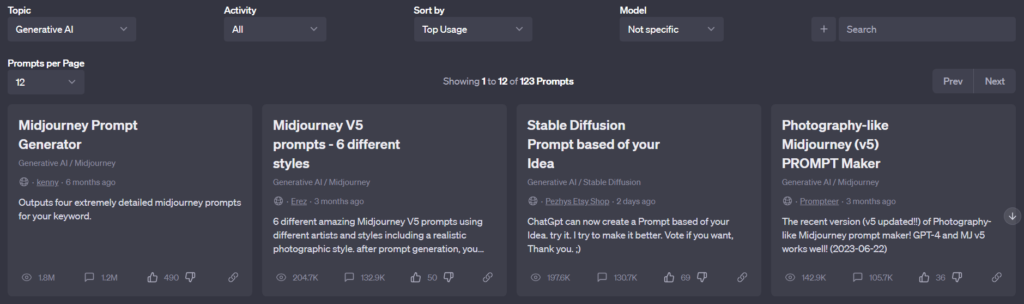
If you further want prompt templates related to any sub-category among the above-mentioned AI tools, then click on the activity drop-down and select any one of the options that you want prompt templates for.

At the bottom of each Prompt Template, you can see no of views each template is getting, no of times it is used by the user, likes and dislikes.
So, you can also sort these templates based on usage and no of votes they are getting.
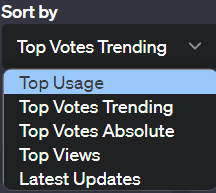
If you want to search for any specific prompt templates, then there is a search box in the right corner.
If you like any Prompt template and want to save it for future use, then click on the star symbol present on the top left of the template and it will be stored in the favorites section on the top left.
Different use Cases of AIPRM for ChatGPT
AIPRM for SEO:
Even though there are a lot of use cases for AIPRM, most people use it for content writing and SEO.
Here are some of the prompt templates that you can use for SEO:
If you want to generate titles for your blog post, then you can use this Blog post Title generator prompt template.
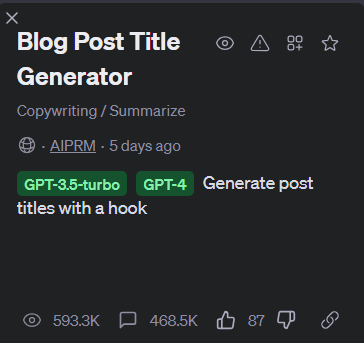
Click on the Blog post title generator prompt. Select the number of titles to write 5/10/15. Enter your basic idea for the title or the keywords you are targeting and click enter.
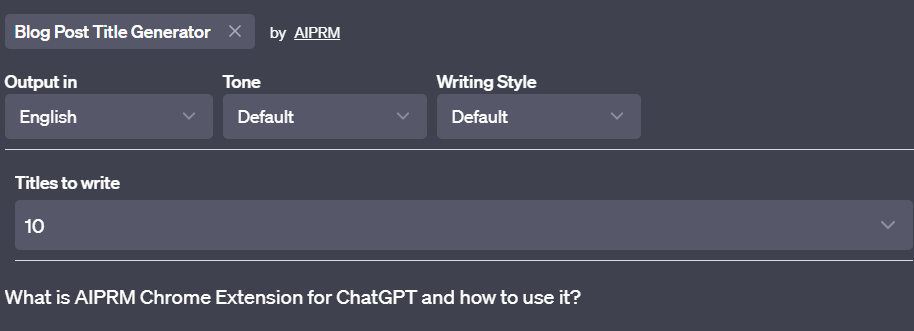
You can see how quickly it has generated 10 titles without writing any prompt.
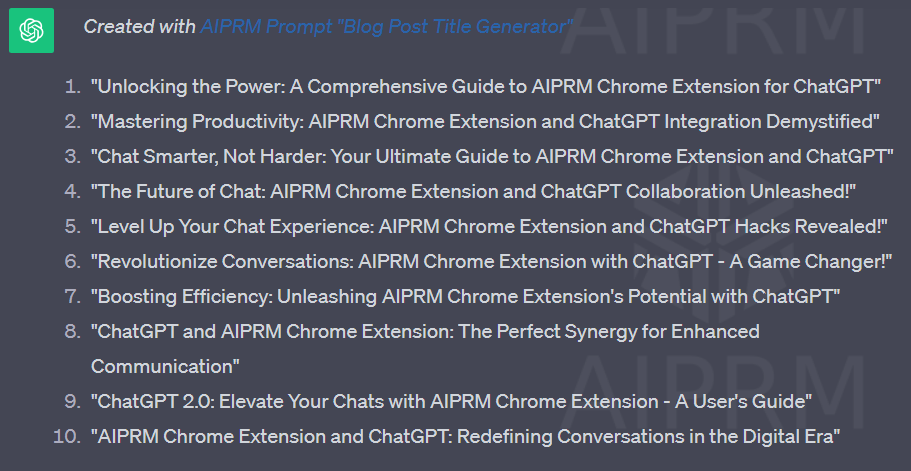
If you want to create a Meta Description for your blog post, then you can use this High CTR Meta Description Prompt template.
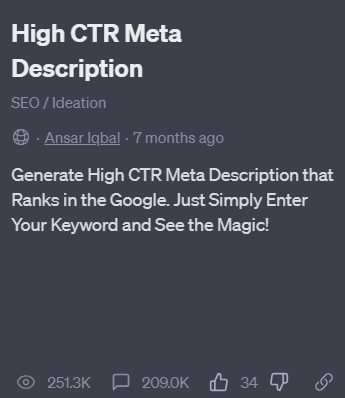
You can Generate people also ask keywords for your article with this prompt template
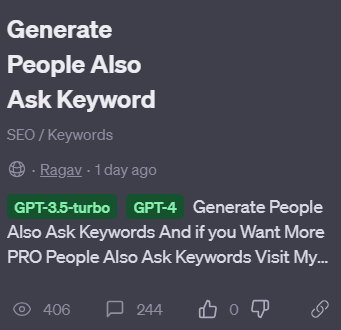
You can also use the below prompt to generate product descriptions for E-Commerce Websites.
There are a lot of prompts to explore if you are a content writer or an SEO professional. Some other notable prompt templates are fully SEO optimized article including FAQ’s, Human Rewriter. A lot of amazing prompt templates are added to AIPRM regularly and you can find them by using Sort by Latest Updates option.
AIPRM Prompts for Printing Services:
If you want to create prompts for Midjourney for creating T-shirt printing designs then you can use the following Prompt template.
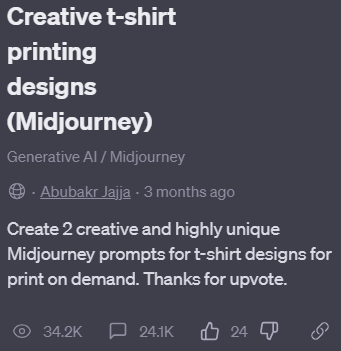
AIPRM Prompts for Travel Services:
If you are a traveler or a travel service company then you can use this ultimate travel planner prompt template in AIPRM to plan your day-by-day itinerary for your entire trip

AIPRM Prompts for Gamification in Marketing:
If you want to gamify your content or turn your marketing campaigns into a game, to get better audience engagement and drive conversions, then you can use this Gamifiction Generator prompt template.
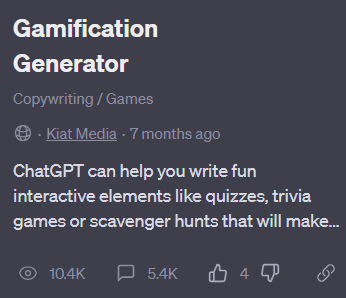
Conclusion:
I tried to explain all the important features and prompt templates that might be helpful to you. But there are more than 4,000 Prompt templates available in AIPRM. So feel free to experiment and find out if any other prompts are helpful for you. If you find any new templates, comment below and let me know. Meanwhile, as and when new templates get updated and if I find any new Prompts, I will update in this post. So bookmark this post to keep in touch with future updates.
Frequently Asked Questions:
Who is the owner of AIPRM?
Christoph C Cemper is the founder of AIPRM. He founded AIPRM in January 2023. You can follow him here on Twitter.
Can I use AIPRM on my Phone?
No, you can not use AIPRM on your phone, because the Chrome app does not support extensions. But you can use AIPRM for Android by installing the KIWI browser on your smartphone.
How to remove AIPRM from ChatGPT?
In order to remove ChatGPT, click on the extensions symbol on the top right corner of your Chrome browser, click on the 3 vertical dots, and then click Remove from Chrome.
If you want to disable the extension temporarily, then click on the 3 vertical dots on the top right of the Chrome browser. Go to Extensions > Manage Extensions and then click the toggle to disable the AIPRM extension.